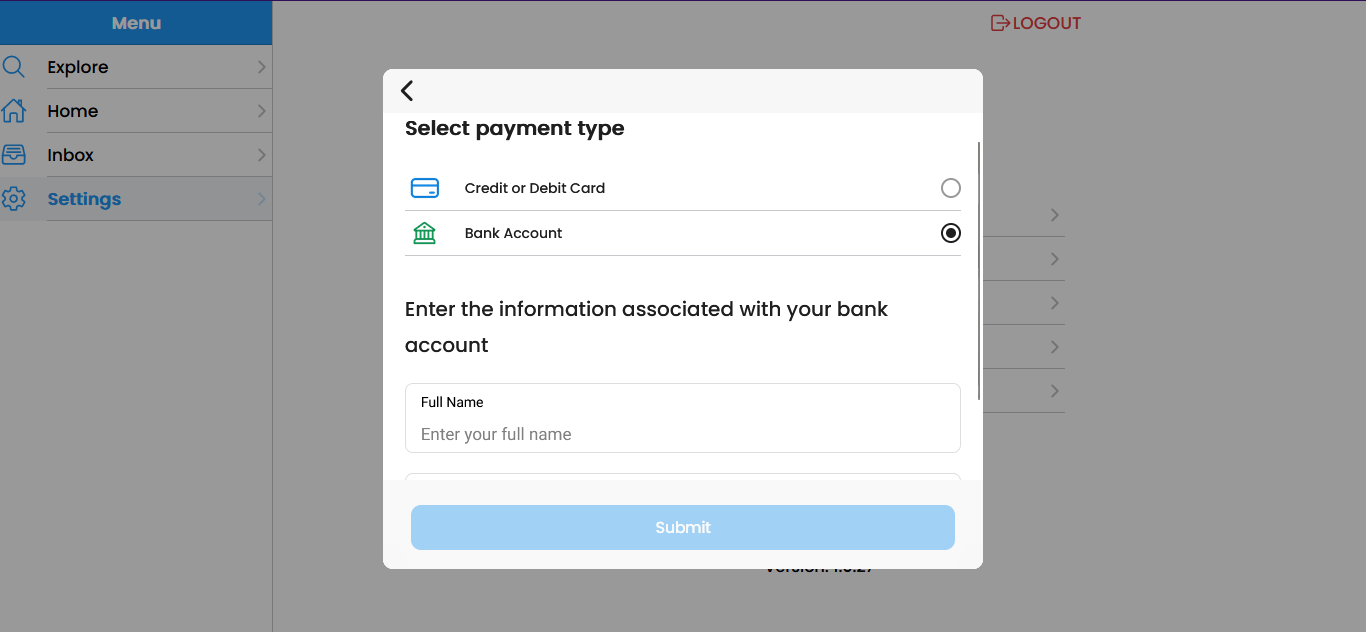How to add a Payment Method on Elev!
2 options for payment type
Maurine
Last Update 3 jaar geleden
You now have the option of adding a credit/debit card payment method or selecting a bank account.
After signing into your account:
Under the Menu click on Settings, then click on Payments. This will open a pop-up window showing Payment settings.
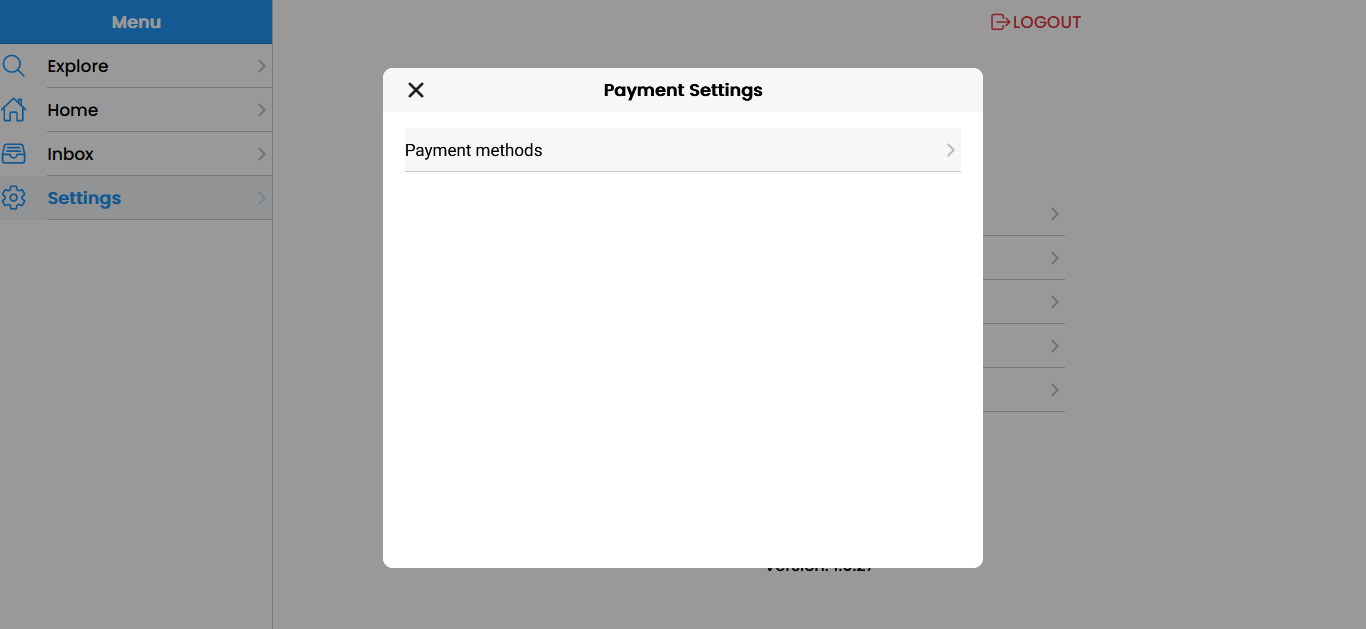
Click on Payment Methods:
Then click on Add a Payment method to display the two payment type options.
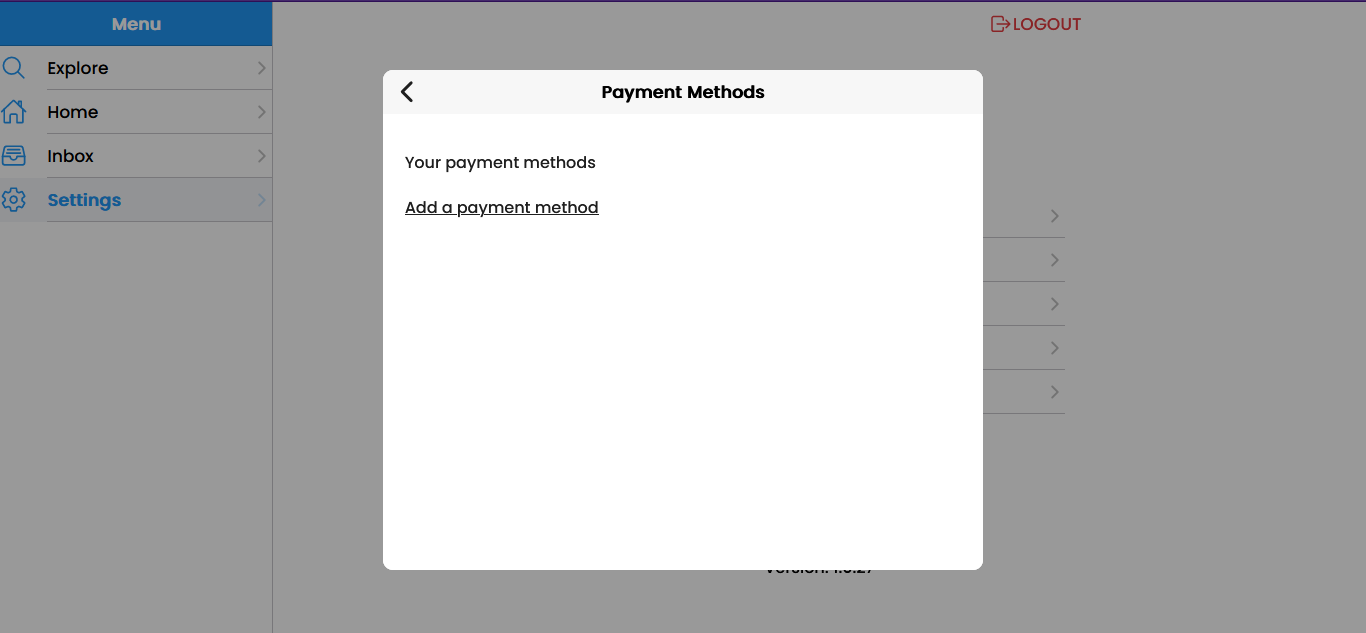
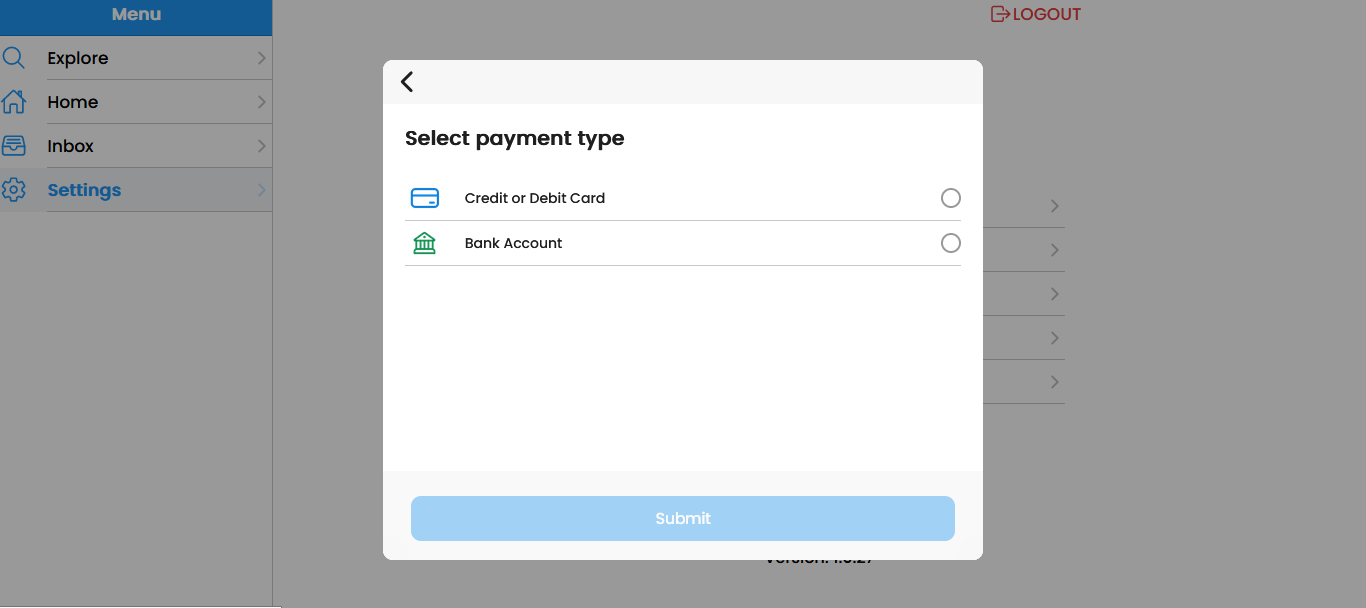
The first payment option is Credit or Debit card.
Which will require you to fill out two fields: your name and card number. Once completed, click submit and you're set!
*Please note: credit card fees of 2.9% + C$0.30 will apply if a credit card is selected.*
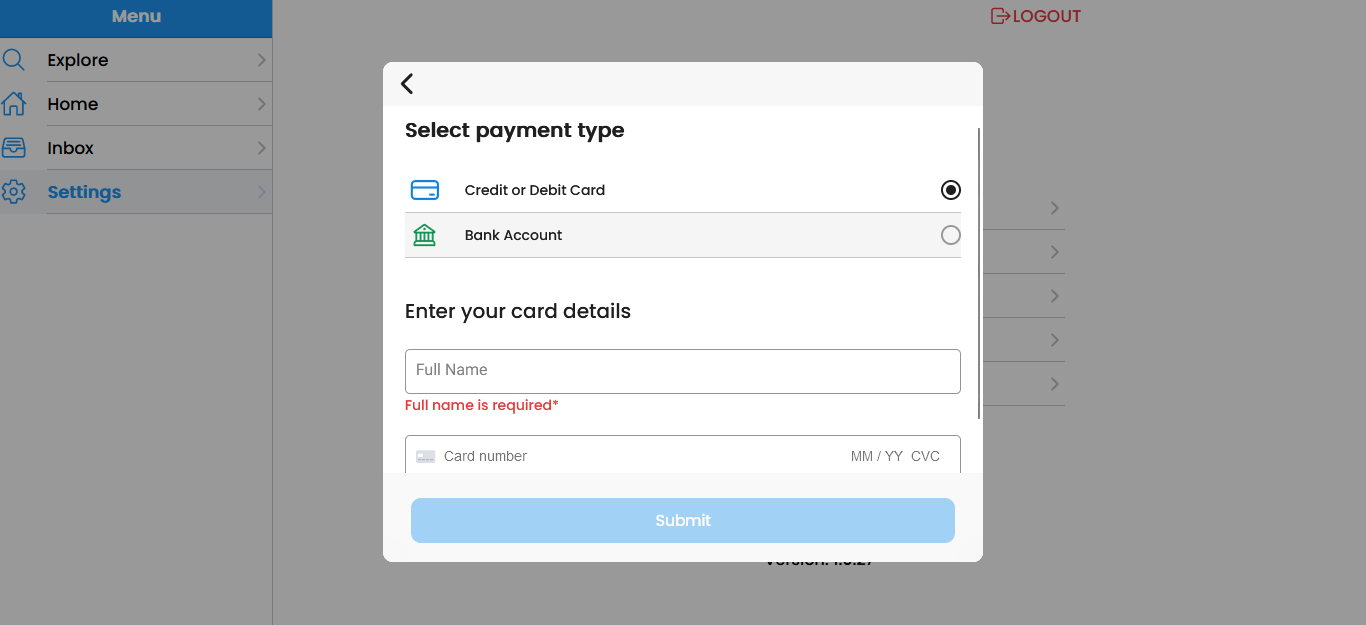
The second payment option is Bank Account.
Which will require you to fill out two fields: your full name and the email attached to your bank account. Once completed, click submit and you're set!
* Please note that these two options do not act as autopay and will require you to pay each month. *